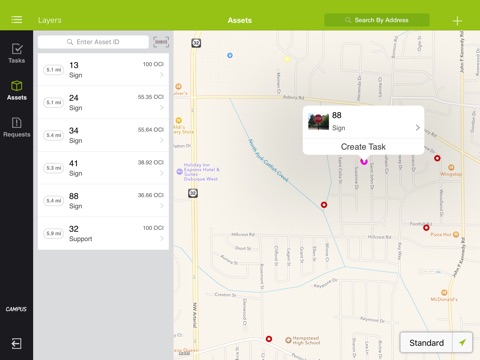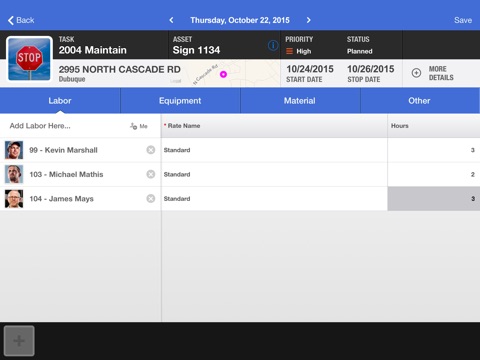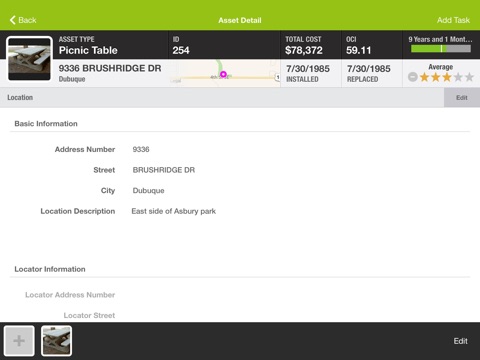Cartegraph for iPad Spring 2016 app for iPhone and iPad
Developer: Cartegraph Systems, Inc.
First release : 12 Apr 2016
App size: 53.14 Mb
Cartegraph for iPad
A powerful, field-ready app for organizations using Cartegraph OMS. We’ve taken our Operations Management System and tailored it to work perfectly on your iPad. So wherever the day takes you, you’ll have all the tools and resources you need to complete tasks accurately and on time.
NOTE: Cartegraph for iPad is available exclusively to users of our Operations Management System. For more information, contact your Cartegraph Sales Representative at 800.688.2656.
• View requests and create and assign tasks to address those requests.
• Navigate seamlessly between the associated detail records of tasks, assets, and requests.
• Complete tasks efficiently by following a route created for your work day.
• Create point, line, and polygon assets. Edit asset and task locations directly on your map.
• Create tasks for Assets and/or Non-Assets. Sort tasks by Priority, Date, or Proximity.
• Select a task from your list and automatically see it on your map. Select that point to view task details, including associated asset(s).
• Enter labor hours; equipment, material, and other resources used to complete the task.
• Use your own tailored Esri maps.
• Easily display asset layers as needed and use the map to filter that selection.
• Enhanced functionality for conducting inspections and entering information on the spot, including pavement PCI inspections and tree appraisals using accepted ISA formulas.
• See and edit the details of a task or request as you would on your desktop.
• Use the iPad camera as a bar code scanner to fill the Asset ID field.
• Attach photos to a given task using your iPad camera or choose a file from the Photo Library.